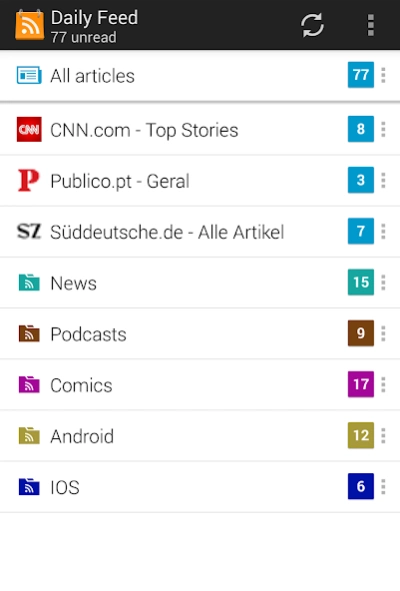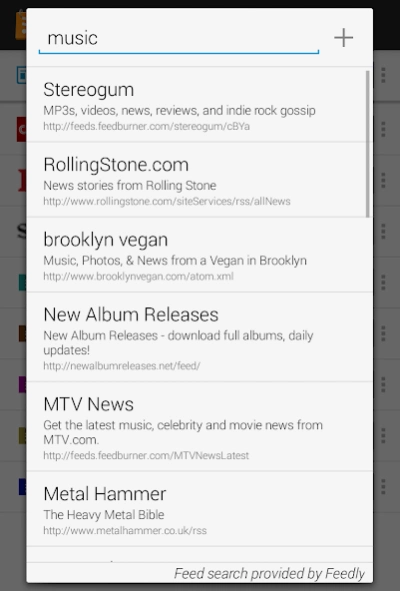Daily Feed 1.8.1
Free Version
Publisher Description
Daily Feed - Simple and clean RSS reader for Feedly, The Old Reader and InoReader
Daily Feed is our vision of an RSS reader done right.
The feature set has been distilled to the bare essentials and we think that's a good thing. The user interface is simple, clean and fast, and as a reader you have access to the features you need, when you need them, without distractions.
We have taken advantage of the latest coding practices and user interface patterns to implement a fluid and modern experience which puts content first while preserving your device's power and data allowances.
Daily Feed strives to preserve your privacy by using secure communications wherever possible and avoiding the storage of personal data such as login credentials.
Besides standard RSS feeds, the app also features built-in support for podcasts.
In order to use Daily Feed you will need an account with a feed aggregator service.
Currently supported services are:
- Feedly
- InoReader
- The Old Reader
Our objective is to support as many services as possible. For that purpose, the application has been designed from the ground up with extensibility in mind.
If you know of, or have a service which you would like to see supported, please contact us.
About Daily Feed
Daily Feed is a free app for Android published in the Newsgroup Clients list of apps, part of Communications.
The company that develops Daily Feed is Daniel Cachapa. The latest version released by its developer is 1.8.1.
To install Daily Feed on your Android device, just click the green Continue To App button above to start the installation process. The app is listed on our website since 2022-03-30 and was downloaded 1 times. We have already checked if the download link is safe, however for your own protection we recommend that you scan the downloaded app with your antivirus. Your antivirus may detect the Daily Feed as malware as malware if the download link to com.codingbuffalo.dailyfeed is broken.
How to install Daily Feed on your Android device:
- Click on the Continue To App button on our website. This will redirect you to Google Play.
- Once the Daily Feed is shown in the Google Play listing of your Android device, you can start its download and installation. Tap on the Install button located below the search bar and to the right of the app icon.
- A pop-up window with the permissions required by Daily Feed will be shown. Click on Accept to continue the process.
- Daily Feed will be downloaded onto your device, displaying a progress. Once the download completes, the installation will start and you'll get a notification after the installation is finished.